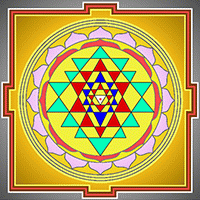Client Healing Forms
To schedule a healing session in-office, via video call, or by phone,
please follow the steps below. If you have any questions, call
(858) 472-1857.

Kindly Use a Computer, Laptop, or Tablet To Complete The Following Steps
-
Step 1
Download the blank fillable Adobe Acrobat forms below to your computer and first save them ‘blank’ — before you fill them out… Or you may print them out.
-
Step 2
Fill-out the forms and then ‘re-save’ them on your computer… If you printed forms, they may be filled-out by hand and faxed, or scanned into the computer and attached to an email.
-
Step 3
If you printed forms, fax them to (858) 290-7318. If you digitally completed forms attach them to an email and send them to: drmichaelackerman@outlook.com

Please complete and return the following form in order to reserve your healing session.
Please complete, and return all pages of the remaining (3) forms prior to the start time of our healing session, so you will not have to use valuable time in our session to complete them. (Note: Two of these forms just require signatures.)
The following forms are for your information only. Please review them, they need not be returned to the office.

AS OF 7/1/24, DR. MICHAEL ACKERMAN IS WORKING OUT OF HIS NEW HOME-OFFICE. IF YOU ARE SCHEDULING AN IN-PERSON HEALING SESSION, THE ADDRESS WILL BE PROVIDED TO YOU.
IF YOU ARE SCHEDULING A DISTANCE HEALING SESSION:
Once we receive your completed forms, you will be sent a Video Call link
or Phone Number which can be used for our healing session.